
In today’s digital age, video reigns supreme. From captivating social media posts to informative explainers on YouTube, video content is a powerful tool for businesses and creators alike. But let’s face it, creating high-quality videos can be a daunting task. Expensive equipment, complex editing software, and a steep learning curve often stand in the way.
Enter Pictory.ai, a revolutionary AI-powered video creation tool that promises to democratize video creation. But is it all sunshine and rainbows? This in-depth Pictory.ai review will dissect the platform’s features, explore its strengths and weaknesses, and ultimately help you decide if it’s the right fit for your video creation needs.
What is Pictory.ai?
Pictory.ai is a cloud-based video creation platform that leverages the power of artificial intelligence to simplify the video editing process. It caters to users of all experience levels, allowing anyone to transform text, scripts, blog posts, or even just ideas into professional-looking videos.
Here’s how Pictory.ai breaks down the barriers to video creation:
- No video editing experience required: Forget complex editing timelines and confusing software. Pictory.ai‘s intuitive interface guides you through the process, making it easy for beginners to create compelling videos.
- AI-powered magic: Pictory.ai utilizes AI to automate tedious tasks like scene creation, image and video selection, and even adding voiceovers. This frees you up to focus on the creative aspects of your video, like crafting your message and tailoring it to your audience.
- Rich media library: Pictory boasts a vast library of royalty-free stock footage, images, music, and sound effects. You can access a world of visual elements to bring your video concept to life, without worrying about copyright issues.
Pictory.ai positions itself as a one-stop shop for video creation, offering everything you need to produce high-quality videos without the hefty price tag or technical hurdles often associated with traditional video editing software.
Now that we’ve explored the core concept, let’s delve deeper into the specific features Pictory.ai offers to empower video creators.
Key Features of Pictory.ai
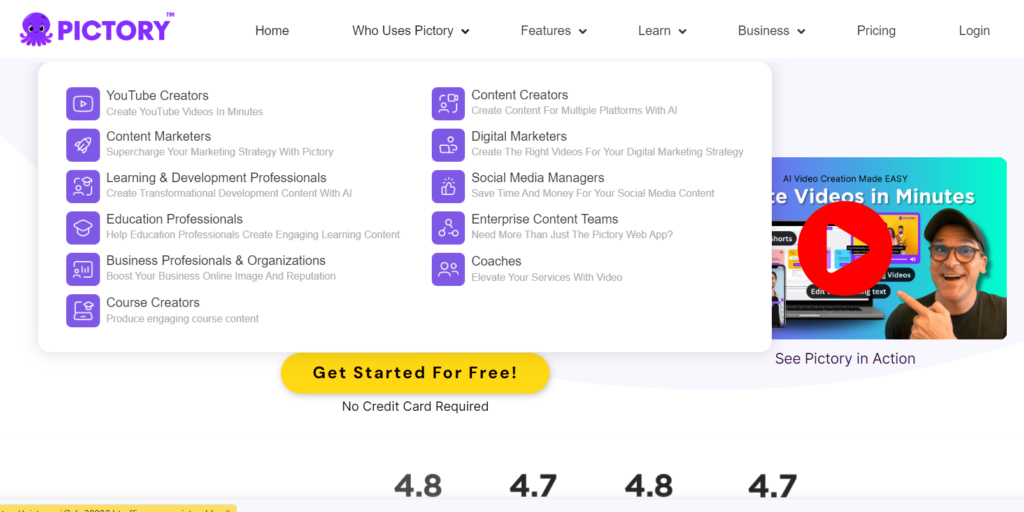
Pictory.ai boasts a range of features designed to streamline the video creation process, making it accessible and efficient for users of all experience levels. Let’s explore some of the key features that set Pictory.ai apart:
1. Text-to-Video Conversion Pictory.ai
This is arguably Pictory.ai‘s most impressive feature. Simply paste your text content, such as a blog post, script, or even just a list of talking points, and Pictory.ai will transform it into a captivating video. The AI engine analyzes your text, identifies key points, and automatically generates a video storyboard with relevant visuals, transitions, and even music. This is a game-changer for those who don’t have existing video footage or lack the time to create a script from scratch.
2. AI-powered Video Editing
Pictory.ai goes beyond basic text-to-video conversion. Its AI capabilities extend to editing existing videos. You can upload your own footage or leverage Pictory’s library, and the AI will help you create a polished video by:
- Adding intros and outros: Choose from a variety of pre-designed intros and outros to give your video a professional touch.
- Generating voiceovers: If you don’t want to be on camera or prefer a computer-generated voice, Pictory can create a voiceover for your script in multiple languages and accents.
- Creating captions and subtitles: Ensure your video is accessible to a wider audience by automatically generating captions and subtitles.
These AI-powered editing tools save you significant time and effort, allowing you to focus on refining your message and delivering a clear, concise video.
3. Stock Media Library Pictory.ai
Pictory.ai understands the importance of visuals in storytelling. They offer a vast library of royalty-free stock footage, images, music, and sound effects. This eliminates the need for expensive stock subscriptions or scouring the internet for free-to-use content. You can find high-quality visuals to complement your video concept, adding a professional polish without breaking the bank.
4. Multi-track Editing
While Pictory.ai excels at automating tasks, it also caters to users who want more control over the editing process. The multi-track editing feature allows you to:
- Arrange and rearrange scenes: Drag and drop scenes to structure your video in the most logical and engaging way.
- Customize transitions: Choose from a variety of transitions to seamlessly connect scenes and maintain a smooth viewing experience.
- Fine-tune timing: Adjust the duration of each scene and add pauses for emphasis, giving you precise control over the pacing of your video.
This level of control ensures your video reflects your creative vision, even when utilizing AI-powered tools.
Benefits of Using Pictory.ai
Pictory.ai offers a compelling value proposition for creators of all levels. Here’s a closer look at some of the key benefits you can reap by using this AI-powered video creation platform:
1. Save time and resources with Pictory.ai tools
Creating high-quality videos can be a time-consuming and resource-intensive process. Traditional video editing software often requires a steep learning curve, and filming and editing raw footage can be cumbersome. Pictory.ai streamlines the process by:
- Automating tedious tasks: The AI takes care of scene creation, image and video selection, and even voiceover generation, freeing up your valuable time to focus on the strategic aspects of your video content.
- Leveraging pre-made assets: The vast stock media library eliminates the need to spend hours searching for visuals or invest in expensive stock footage subscriptions.
- Simplifying editing: The intuitive interface makes it easy to arrange scenes, add transitions, and customize your video without wrestling with complex editing timelines.
With Pictory.ai, you can create professional-looking videos in a fraction of the time compared to traditional methods.
2. Creates Engaging Videos (Even for Beginners)
Captivating viewers with your video message is paramount. Pictory.ai empowers even inexperienced users to create engaging videos by:
- AI-powered storytelling: The platform analyzes your content and automatically selects visuals and music that complement your message and keep viewers hooked.
- Pre-designed templates: Utilize pre-made templates for intros, outros, and lower thirds to add a professional touch without extensive design expertise.
- Emphasis on clarity and conciseness: Pictory.ai helps you structure your video in a way that is easy to follow and understand, maximizing viewer engagement.
This combination of AI-powered assistance and user-friendly tools allows anyone to create compelling videos that resonate with their audience.
3. Cost-Effective Solution
Compared to traditional video creation methods, Pictory.ai offers a cost-effective solution. Here’s why:
- Subscription-based pricing: Pictory.ai operates on a subscription model, eliminating the upfront costs associated with purchasing expensive video editing software.
- Reduced reliance on freelancers: With Pictory’s AI-powered tools and extensive stock media library, you may not need to hire freelance editors or videographers, saving you on production costs.
- No need for stock footage subscriptions: The built-in library provides access to a vast amount of royalty-free media, negating the need for additional subscriptions to stock footage websites.
While there are paid plans with additional features, Pictory offers a free tier to get you started. This makes it an accessible option for creators on a budget.
4. Easy to Use Interface
Pictory.ai prioritizes user-friendliness. Here’s what makes the interface so approachable:
- Drag-and-drop functionality: Arranging scenes, adding transitions, and customizing your video is as simple as dragging and dropping elements, making it intuitive for users of all experience levels.
- Clear and concise menus: The interface is well-organized with clearly labeled menus and features, minimizing the learning curve and allowing you to quickly navigate the platform.
- Contextual tutorials: Pictory offers helpful tutorials and tooltips that appear within the interface, guiding you through specific features and functionalities as needed.
This user-friendly approach empowers anyone to jump in and start creating videos without extensive technical knowledge.
Drawbacks and Limitations of Pictory.ai
While Pictory.ai offers a compelling set of features, it’s important to consider some potential drawbacks before subscribing. Here’s a balanced view to help you decide if it’s the right fit for your needs:
1. Limited Customization for Advanced Users
Pictory.ai excels at automating tasks and simplifying video creation. However, this can feel restrictive for experienced video editors who crave more granular control. The editing features, while user-friendly, may not offer the same level of precision as professional editing software.
2. Stock Footage Might Not Always Be Perfect
The built-in stock media library is vast, but there’s a chance you might not always find the exact visual element you have in mind. Relying solely on stock footage can also lead to videos feeling generic if the visuals aren’t carefully chosen.
3. Reliant on Internet Connection
Pictory.ai is a cloud-based platform, meaning you need a stable internet connection to access its features and create videos. This can be a limitation if you frequently work in areas with unreliable internet access.
Who Should Use Pictory.ai?
Pictory.ai caters to a wide range of users, but some will find it particularly beneficial. Here are some ideal candidates:
1. Social Media Managers and Marketers
Creating engaging social media content is crucial for audience engagement. Pictory.ai allows social media professionals to:
- Quickly generate short and impactful videos for various platforms.
- Leverage pre-designed templates for intros, outros, and social media graphics.
- Easily add captions and subtitles for broader reach.
Pictory.ai streamlines social media video creation, enabling consistent content production without sacrificing quality.
2. Educators and Trainers
Explainer videos and presentations are valuable tools for educators and trainers. Pictory.ai empowers them to:
- Transform text-based lessons or presentations into engaging video content.
- Utilize AI-generated voiceovers for a polished presentation.
- Add visuals and animations to enhance understanding and retention.
Pictory.ai simplifies the creation of educational video content, making complex topics more accessible to learners.
3. Small Businesses and Entrepreneurs
Building brand awareness and promoting products or services often requires video content. Pictory.ai empowers small businesses and entrepreneurs to:
- Create professional-looking explainer videos, product demos, or customer testimonials.
- Leverage the stock media library to maintain brand consistency across videos.
- Easily add calls to action to their videos, driving conversions.
Pictory.ai provides a cost-effective solution for small businesses to create impactful video content without a large budget.
4. Anyone Who Wants to Create Engaging Videos Quickly
Pictory.ai is not limited to these specific groups. Anyone who wants to create engaging videos for any purpose can benefit from its features. Whether you’re a blogger, YouTuber, or simply want to share a compelling message online, Pictory.ai can simplify the process and empower you to tell your story through video.
Pictory.ai Pricing Plans
Pictory.ai offers a tiered pricing structure with varying features and limitations. Here’s a breakdown of the plans to help you choose the one that best suits your video creation needs:
-
Free Plan: This plan allows you to create a limited number of videos per month with basic features. It’s a good option for getting acquainted with the platform and testing its capabilities before committing to a paid plan.
-
Starter Plan (Starts at $19/month): This plan offers a significant increase in video creation limits compared to the free tier. You’ll also gain access to additional features like premium stock footage, brand kit support, and the ability to publish to multiple channels.
-
Professional Plan (Starts at $39/month): This plan caters to more demanding users who require higher video creation limits, longer video durations, and advanced features like competitor analysis and transcription minutes.
-
Teams Plan (Starts at $99/month): This plan is ideal for teams or businesses that need to collaborate on video projects. It offers features like team management functionalities, additional user seats, and priority support.
It’s important to note that these are starting prices, and exact costs may vary depending on the billing cycle you choose (monthly or annual). Pictory.ai also offers a free trial, allowing you to explore the platform’s functionalities before committing to a paid plan.
Choosing the right plan depends on your specific needs. Consider factors like the number of videos you plan to create per month, desired video length, and the features you find most valuable.
Pictory.ai vs. Competitors: A Head-to-Head Showdown
Pictory.ai isn’t the only player in the AI-powered video creation game. Let’s compare it to two of its main competitors: InVideo and Lumen5, to see which platform might be the best fit for you.
Here’s a breakdown across key factors:
| Feature | Pictory.ai | InVideo | Lumen5 |
|---|---|---|---|
| Strengths | Text-to-video conversion, AI-powered editing, vast stock library | Easy-to-use interface, social media templates, animation tools | Storyboard creation, data visualization tools, marketing integrations |
| Weaknesses | Limited customization, reliance on internet | Lacks advanced editing features, some free plan limitations | Limited stock footage options, focus on text-based videos |
| Ideal for | Social media managers, educators, small businesses | Beginners, social media creators, marketers | Educators, trainers, data-driven presentations |
| Pricing | Free plan, tiered paid plans starting at $19/month | Free plan, tiered paid plans starting at $15/month | Free plan, tiered paid plans starting at $47/month |
Here’s a quick summary to help you decide:
- Choose Pictory.ai if: You prioritize text-to-video conversion, a vast stock library, and AI-powered editing assistance, even at the expense of some customization options.
- Choose InVideo if: You’re a beginner or social media creator who values a user-friendly interface, social media templates, and built-in animation tools.
- Choose Lumen5 if: You create data-driven presentations, educational content, or heavily rely on storyboarding and marketing integrations.
Remember, this is just a starting point. Consider your specific needs and budget when making your final decision.
Alternatives to Pictory.ai: Expanding Your Options
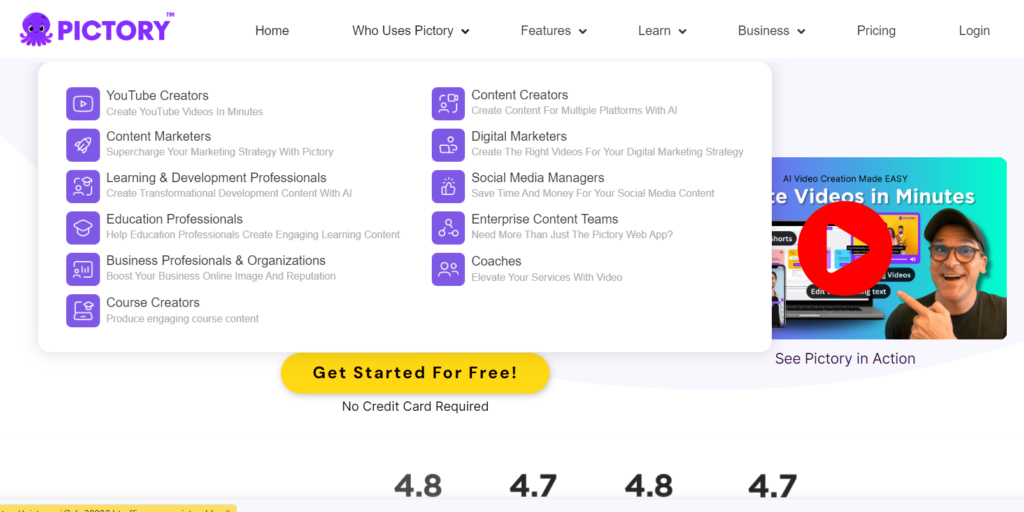
While Pictory.ai offers a compelling set of features, there might be a situation where it doesn’t quite tick all your boxes. Here are some alternative video creation tools to consider:
-
Biteable: This platform focuses on creating short, snackable videos ideal for social media. It offers a user-friendly interface with pre-made templates and animations.
-
Animaker: Animaker caters to those who want to create explainer videos with animation. It boasts a vast library of animation assets and characters, allowing you to craft engaging and visually-appealing explainer content.
-
DaVinci Resolve: For users who crave more control and advanced editing features, DaVinci Resolve is a free, professional-grade video editing software. However, it has a steeper learning curve compared to AI-powered tools like Pictory.ai.
-
OpenShot: Another free alternative for those comfortable with traditional video editing software is OpenShot. It offers a good balance of features and ease of use, making it suitable for beginners who want more control over the editing process.
Choosing the right video creation tool depends on your specific needs and skill level. Consider factors like:
- Budget: Free vs Paid options
- Desired Features: Text-to-video conversion, advanced editing tools, animation capabilities, etc.
- Skill Level: Beginner-friendly interface vs. professional-grade software
- Content Type: Short social media videos, explainer videos, presentations, etc.
By carefully evaluating your needs and exploring the available options, you can find the perfect video creation tool to bring your creative vision to life.
Frequently Asked Questions (FAQs) about Pictory.ai
1. Is Pictory.ai free to use?
Pictory.ai offers a free plan with limited features and video creation quotas. This is a good option to test the platform and see if it meets your basic needs. However, to unlock its full potential, you’ll need to subscribe to a paid plan.
2. What kind of videos can I create with Pictory.ai?
Pictory.ai is versatile and can be used to create a wide range of videos, including:
- Social media videos (Instagram posts, Facebook stories, YouTube shorts)
- Explainer videos and product demos
- Educational and training videos
- Presentations and marketing videos
- Short, engaging video ads
3. Does Pictory.ai offer any templates or pre-made assets?
Yes, Pictory.ai provides a library of pre-designed templates for intros, outros, social media graphics, and lower thirds. These templates can save you time and ensure a consistent brand image across your videos.
4. Can I export my videos in high quality?
Yes, Pictory.ai allows you to export your videos in various resolutions, including HD and Full HD, depending on your chosen plan.
5. Does Pictory.ai offer customer support?
Pictory.ai offers customer support options that vary depending on your chosen plan. The free plan offers limited support resources, while paid plans typically include email and chat support, and some even offer priority support.
See more articles: Top 5 AI SEO Tools Redefining Digital Success
