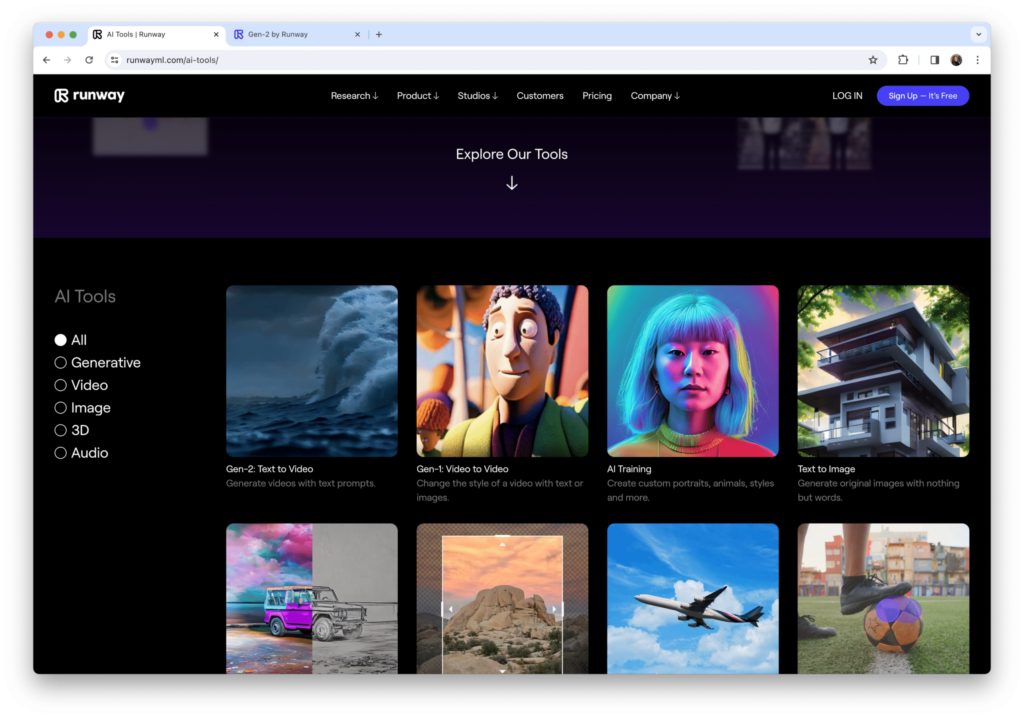The video editing landscape is undergoing a revolution. Artificial intelligence (AI) is rapidly transforming the way we create and edit videos, offering a powerful new set of tools for both seasoned professionals and aspiring content creators. But with this exciting new frontier comes the question: how can you leverage AI to become a master of video editing?
This guide equips you with 10 pro tips to unlock the full potential of AI video editing, taking your content from good to great.
The Rise of AI Video Editing
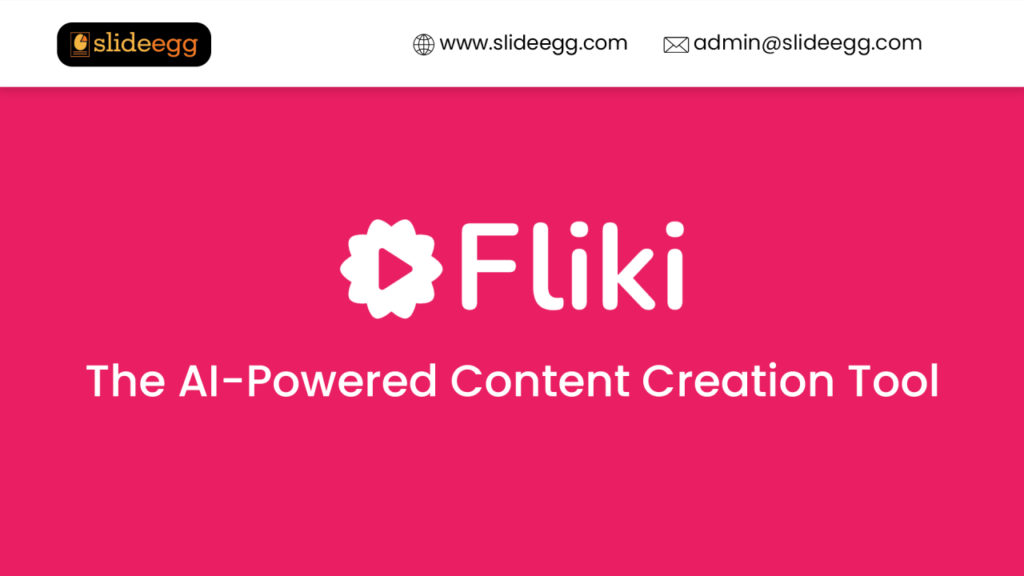
What is AI video editing?
AI video editing utilizes artificial intelligence algorithms to automate various aspects of the editing process. These algorithms can analyze footage, identify key moments, suggest edits, generate intros and outros, add music and sound effects, and even create text overlays.
Benefits of AI video editing:
- Increased Efficiency: AI automates repetitive tasks, freeing up your time for creative decision-making.
- Enhanced Storytelling: AI tools help refine pacing, suggest cuts, and identify emotionally impactful moments.
- Accessibility for All: AI-powered platforms offer user-friendly interfaces, making video editing accessible even for beginners.
- Content Personalization: AI can personalize videos by tailoring elements like music and text overlays to specific audiences.
10 Pro Tips to Become an AI Video Editing Master
Now that you understand the power of AI video editing, let’s delve into the practical steps you can take to master this innovative approach.
1. Embrace the Power of Automation: Identify Repetitive Tasks
The beauty of AI lies in its ability to handle the mundane. Analyze your current editing workflow and identify repetitive tasks that can be automated. This could include tasks like trimming clips, stabilizing footage, or adding basic transitions. By delegating these repetitive actions to AI, you can free up precious time to focus on the creative aspects of storytelling.
Imagine this: you’ve filmed a travel vlog with hours of footage. Instead of spending hours manually cutting out shaky segments, AI can stabilize the entire video with just a click, allowing you to focus on crafting a captivating narrative around your travel experiences.
2. Story First, Fancy Later: Plan and Script Your Video
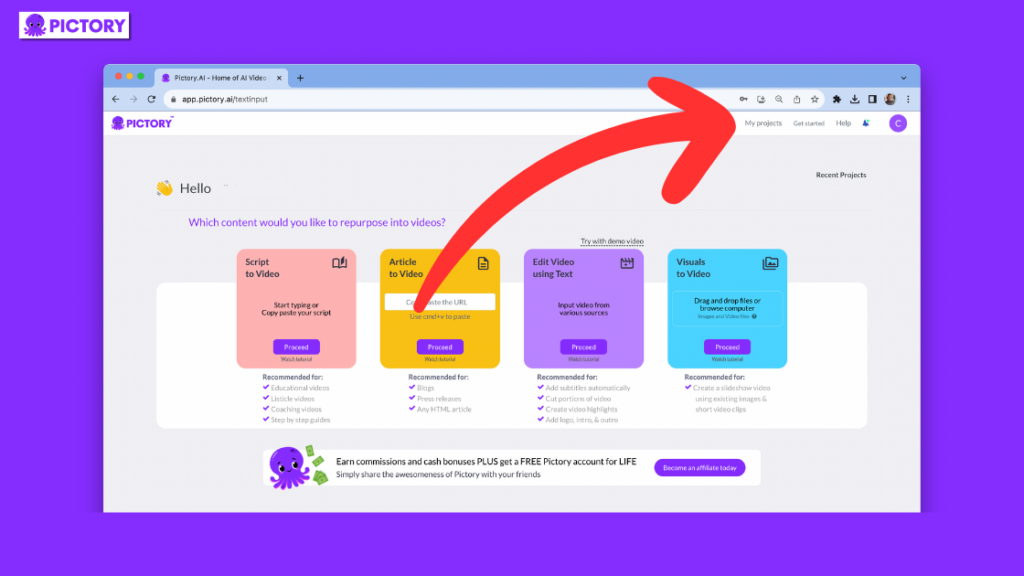
While AI can be a powerful tool, it’s not a replacement for a well-defined story. Before diving into editing, take the time to plan and script your video. Develop a clear narrative arc, identify key messages, and determine the flow of your content.
A well-defined script acts as a roadmap for your editing process. Think of AI as your collaborator, not a magician. The clearer your vision, the more effectively AI can assist you in achieving your storytelling goals.
3. Footage Selection is Key: Choose High-Quality Source Material
AI can’t work miracles. The foundation of a great edit is high-quality source material. Ensure your footage is well-lit, in focus, and captures the essence of your story. While AI can offer basic corrections like color grading and noise reduction, it can’t salvage blurry or poorly lit shots.
4. Harness the Magic of AI Tools: Explore AI Editing Features
Take time to explore the specific features offered by your chosen AI video editing platform. These features may include:
- Smart Cut Detection: AI can analyze footage and suggest cuts based on factors like action, dialogue, and silence.
- Automated Scene Transitions: AI can generate smooth transitions between scenes, eliminating the need for manual editing.
- AI-powered Music and Sound Design: Some platforms offer AI-generated music scores and sound effects that adapt to the mood and pace of your video.
5. Don’t Be Afraid to Cut: Ruthless Editing for Maximum Impact
A common editing mistake is including unnecessary footage. Don’t be afraid to leverage AI’s suggestions and ruthlessly cut anything that doesn’t contribute to your story. A tight, well-paced video is far more engaging than a rambling one.
Imagine you’re creating a cooking tutorial. While showing the entire chopping process might seem necessary, AI can help you identify redundant moments and suggest cuts to keep your viewers engaged.
6. Refine the Flow: Transitions and Pacing for a Seamless Experience
A smooth flow is crucial for keeping viewers engaged. Utilize AI-generated transitions to seamlessly connect scenes and maintain a consistent pace throughout your video. Most AI platforms offer a variety of transition styles, so experiment to find what complements your content best.
7. Add Emotional Depth: Leverage AI-powered Music and Sound Design
Music and sound effects are powerful tools for evoking emotions and enhancing the narrative impact of your video. Many AI editing platforms offer AI-generated music scores that adapt to the mood and pace of your video. These scores can add a professional touch and elevate the overall quality of your content.
8. Captivate Your Audience: Use AI-generated Text Overlays and Intros/Outros
Text overlays can be a great way to add context and information to your video. AI tools can generate text overlays based on your script or audio transcript, saving you time and ensuring consistency. Similarly, AI can help you create professional-looking intros and outros that grab attention and leave a lasting impression.
Imagine creating a product explainer video. AI can generate clear and concise text overlays that highlight key features and benefits, while an AI-crafted intro can grab attention and introduce your product in a professional manner.
9. Sharpen Your Skills: Experiment and Refine Your Editing Style
Don’t be afraid to experiment! The beauty of AI video editing lies in its flexibility. Try different AI suggestions, explore various transition styles, and experiment with AI-generated music. As you gain experience, you’ll develop a unique editing style that leverages AI to its full potential.
10. Stay Ahead of the Curve: Embrace New Developments in AI Video Editing
The world of AI video editing is constantly evolving. Stay curious and informed about new features and functionalities offered by your editing platform and the industry as a whole. By embracing these advancements, you can ensure your skills remain relevant and your videos stay cutting-edge.
Enhance Visual Storytelling: Leverage AI-powered Motion Graphics
While traditional video editing focuses on cutting and arranging footage, AI introduces exciting possibilities for visual storytelling. Some advanced AI platforms offer features like:
- AI-generated Motion Graphics: Breathe life into your videos with AI-powered motion graphics that can add dynamic elements like charts, graphs, and animations. These elements can enhance complex concepts and make your video more visually engaging.
Think of it like this: You’re creating a video about climate change. Static data points can be dry and uninspiring. However, AI-generated motion graphics can transform that data into compelling charts and animations, making the information easier to understand and remember.
Exporting for Success: Optimize Your Video for Different Platforms
Once you’ve mastered the art of AI-powered editing, it’s time to share your creation with the world. However, different platforms have specific video format and size requirements. Many AI editing platforms offer built-in export options that optimize your video for popular platforms like YouTube, Instagram, and Facebook. This ensures your video looks its best and delivers a seamless viewing experience across devices.
Beyond the Tips: The Future of AI Video Editing
The potential of AI video editing extends far beyond the tips discussed here. Let’s explore some exciting possibilities on the horizon:
The Democratization of Video Editing
AI has the potential to democratize video editing, making it accessible to everyone, regardless of technical expertise. User-friendly AI platforms with intuitive interfaces and drag-and-drop functionality can empower anyone to create professional-looking videos. This opens doors for a new wave of content creators and storytellers.
AI and Collaboration: Streamlining the Editing Process
Collaboration is a key aspect of modern video production. AI can streamline the editing process by facilitating seamless collaboration between editors, marketers, and clients. Imagine a platform where AI automatically generates different video edits based on feedback from stakeholders, allowing for faster iteration and approval cycles.
Ethical Considerations: AI and Creative Control
As AI continues to evolve, ethical considerations around creative control become increasingly important. It’s crucial to remember that AI is a tool, not a replacement for human creativity. The future of video editing lies in a collaborative approach, where AI empowers editors to focus on the creative aspects of storytelling while handling the technical heavy lifting.
By understanding these ethical considerations and embracing the power of AI as a collaborator, you can ensure your video editing skills remain relevant and your content continues to resonate with your audience.
Frequently Asked Questions (FAQs)
1. Is AI video editing right for me?
AI video editing is a great option for anyone who wants to create high-quality videos without spending hours on technical details. Whether you’re a seasoned professional, a budding entrepreneur, or simply someone who enjoys creating video content, AI can streamline your workflow and empower you to focus on your creative vision.
2. What are some of the limitations of AI video editing?
While AI is powerful, it’s still under development. Current limitations include:
- Difficulty understanding complex narratives: AI may struggle with nuanced storytelling elements like humor, sarcasm, or emotional depth.
- Lack of human judgment: AI can’t replicate the human ability to make subjective creative decisions about pacing, style, and emotional impact.
3. Will AI video editing replace human editors?
No. AI is more of a collaborator than a replacement. The future of video editing lies in humans and AI working together. AI can handle the technical aspects and repetitive tasks, freeing up editors to focus on the creative side of storytelling.
4. What are some popular AI video editing platforms?
Several AI video editing platforms are available, each with its own strengths and functionalities. Some popular options include:
- InVideo
- Lumen5
- Kapwing
- Adobe Premiere Elements
- WeVideo
5. How can I get started with AI video editing?
Many AI video editing platforms offer free trials or basic plans with limited features. This allows you to experiment and see if AI editing is right for you before committing to a paid subscription. There are also numerous online tutorials and resources available to help you learn the basics of AI video editing.
By leveraging AI’s capabilities and honing your creative skills, you can unlock a world of possibilities in video editing and share your stories with the world in a more impactful and engaging way.
See more articles:Top AI Tools to Supercharge Your Content Creation in 2024