The world of video creation is undergoing a revolution. Forget bulky cameras, complex editing software, and hours spent painstakingly piecing together clips. Artificial intelligence (AI) has arrived, offering a game-changing solution for anyone who wants to create professional-looking videos quickly and easily.
But with a plethora of AI video creation tools available, choosing the right one can be overwhelming. Two of the most prominent players in this arena are Invideo and Pictory. Both boast impressive features and promise to simplify your video production process. But which one reigns supreme?
This in-depth guide will equip you with the knowledge to make an informed decision. We’ll delve into the functionalities of Invideo and Pictory, compare their strengths and weaknesses, and ultimately help you pick the perfect tool to unleash your inner video creator.
Why Consider Invideo and Pictory?
Before we dive into the specifics, let’s explore why Invideo and Pictory deserve your attention. Here are some compelling reasons to consider these AI-powered video creation platforms:
- Effortless Video Creation: Both Invideo and Pictory boast intuitive interfaces that make video creation a breeze. You don’t need prior editing experience to churn out stunning videos.
- Time-Saving Efficiency: Gone are the days of spending hours slaving over video editing software. These tools streamline the process, allowing you to create videos in a fraction of the time.
- Professional-Grade Quality: Despite their user-friendly nature, Invideo and Pictory produce high-quality videos with access to vast stock footage libraries and professional voiceovers.
- Cost-Effective Solution: Compared to traditional video production methods, Invideo and Pictory offer a budget-friendly way to create professional-looking videos.
Now, let’s take a closer look at each platform to understand their unique offerings.
Invideo: A Deep Dive
Invideo is a powerful AI video creation tool that empowers you to bring your creative vision to life with minimal effort. Unlike traditional video editing software that requires technical expertise, Invideo offers an intuitive interface and a prompt-based approach, making it accessible to anyone, regardless of their editing experience.
How Does Invideo Work?
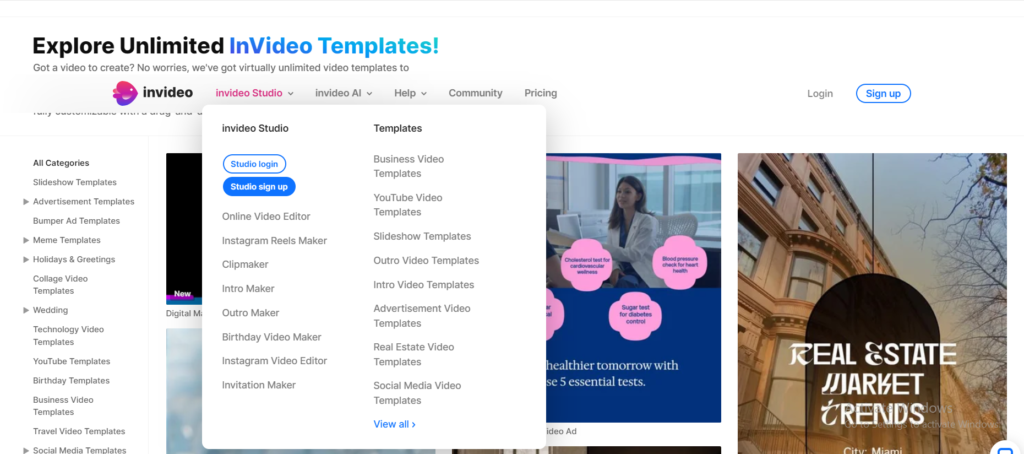
Invideo’s workflow is designed to streamline the video creation process. Here’s a breakdown of how it works:
- Craft Your Prompt: This is where the magic begins. Invideo thrives on detailed descriptions. The more information you provide about your video concept, including the topic, key points, desired tone, and target audience, the better Invideo can tailor the video to your vision.
- Select Style and Length: Invideo offers a variety of pre-designed video styles, such as explainer videos, product demos, or social media posts. You can also choose the desired length of your video, ensuring it fits seamlessly into your marketing strategy or social media platform requirements.
- Generate Your Video: Once you’ve provided the prompt and selected the style and length, Invideo’s AI engine gets to work. It leverages its vast knowledge base to curate relevant stock footage, generate a script that aligns with your prompt, add high-quality voiceovers, and assemble your video into a cohesive and engaging piece.
- Customize and Refine (Optional): While Invideo excels at generating polished videos based on your prompts, it also empowers you to add your creative touch. You can access a library of text overlays to highlight key points, add background music to set the mood, or swap out stock footage with your own visuals for a more personalized feel.
In essence, Invideo acts as your creative partner, transforming your textual ideas into captivating and polished videos, all within a user-friendly interface. This allows you to focus on the bigger picture – crafting a compelling message for your audience – while Invideo handles the technical aspects of video creation.
Key Features of Invideo
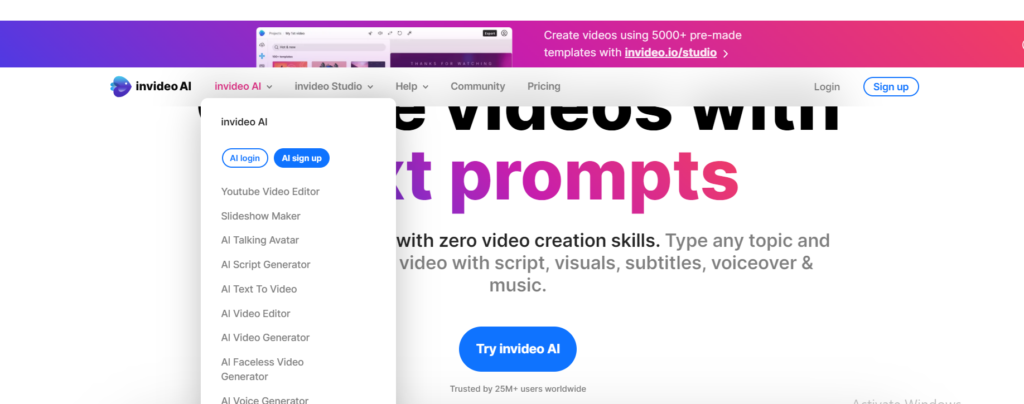
Invideo goes beyond just generating videos from prompts. It boasts a comprehensive set of features that cater to various video creation needs. Let’s explore some of the most noteworthy ones:
- Prompt-Based Video Creation: As the cornerstone of Invideo’s functionality, prompt-based video creation allows you to bypass the traditional scripting stage. Imagine describing your dream vacation to Bali, and Invideo generates a captivating video showcasing its serene beaches, vibrant culture, and adventurous activities, all based on your textual description. This eliminates the need for extensive pre-production planning and scripting, saving you valuable time and resources.
- Extensive Stock Footage Library: Invideo provides access to a vast library of royalty-free stock footage. You’ll find everything from breathtaking landscapes and bustling cityscapes to product close-ups and explainer video elements. This eliminates the need to film your own footage, saving you time and resources, and ensuring your videos have a professional look and feel.
- High-Quality Voiceovers: Professional voiceovers can significantly enhance the production value of your videos. Invideo offers a variety of voiceovers in different accents and languages. These voiceovers add a layer of polish and professionalism to your videos, making them more engaging and impactful for your audience.
- Automated Editing Tools: Invideo’s AI engine is not just a scriptwriter and stock footage curator; it’s also a skilled editor. It automatically edits your video, including adding transitions, music, and text overlays. This ensures a smooth and visually appealing final product without the need for manual editing expertise, making it ideal for those who are new to video creation.
- Customization Options: While Invideo excels at generating videos based on prompts, it also allows for customization after the initial creation. You can swap out stock footage with your own visuals or ones from Invideo’s library, adjust the script to better reflect your brand voice, change the music to create a specific mood, and add your own branding elements to personalize your video. Invideo strikes a perfect balance between AI-powered automation and user control, empowering you to create videos that reflect your unique vision and brand identity.
In the next section, we’ll delve into Pictory, another prominent player in the AI video creation space, and explore its features and functionalities to help you decide which tool is the best fit for your needs.
Pictory: A Closer Look
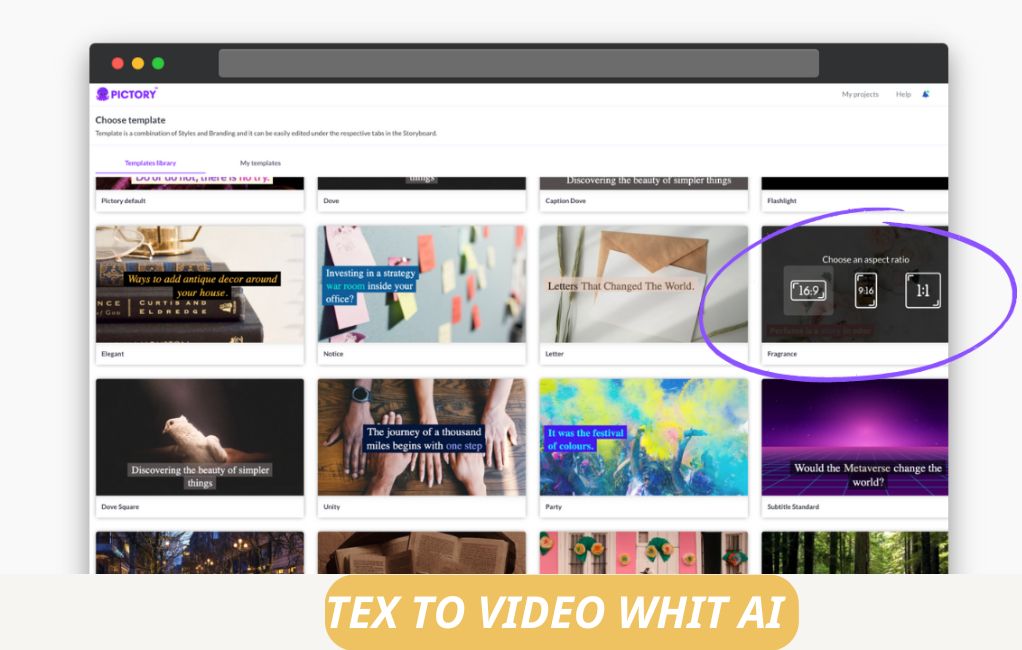
Pictory is another powerful contender in the AI video creation arena. While it shares some similarities with Invideo, Pictory offers a distinct approach to crafting compelling videos with the help of artificial intelligence.
How Does Pictory Work?
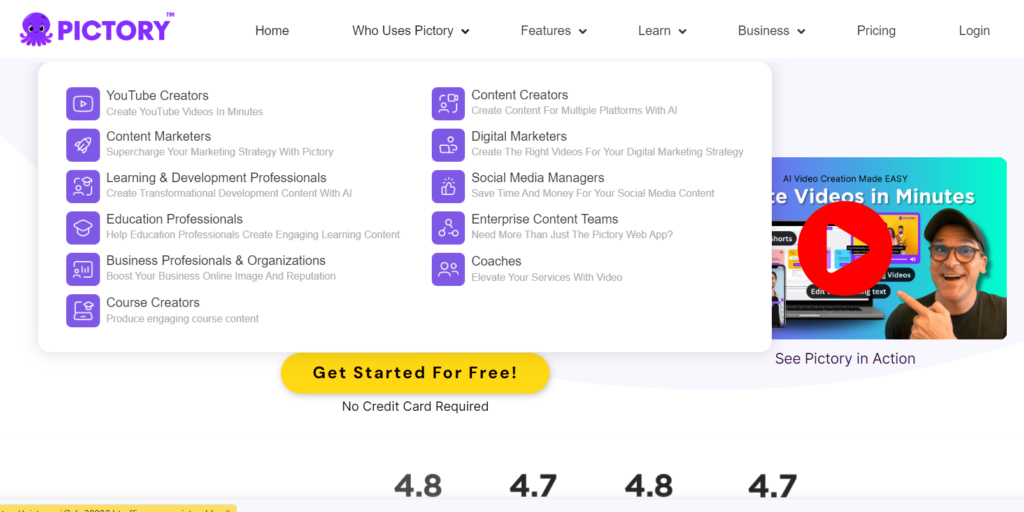
Pictory utilizes a script-based workflow. Unlike Invideo’s prompt-based approach, Pictory requires you to provide a pre-written script as the foundation for your video. Here’s a breakdown of Pictory’s workflow:
- Craft Your Script: The success of your Pictory video hinges on a well-written script. Pictory offers a script editor where you can draft your script, ensuring a clear and concise flow of information.
- Choose a Template: Pictory provides a variety of pre-designed video templates that cater to different video styles, such as explainer videos, social media ads, or product tutorials. These templates act as a starting point for your video’s visual style and structure.
- Add Visuals: Once you’ve uploaded your script and chosen a template, Pictory allows you to search its vast library of royalty-free stock footage and images to visually complement your script. You can also upload your own visuals for a more personalized touch.
- Generate and Edit: Pictory’s AI engine analyzes your script and chosen visuals. It then generates a video that aligns with your script and incorporates the chosen visuals. You can further edit the video using Pictory’s editing suite, which offers tools for trimming clips, adding transitions, and adjusting music and voiceover settings.
Pictory caters to users who have a pre-written script or a clear vision for the video’s content and structure. It empowers them to bring their scripts to life with the help of AI-powered tools and a comprehensive editing suite.
Key Features of Pictory
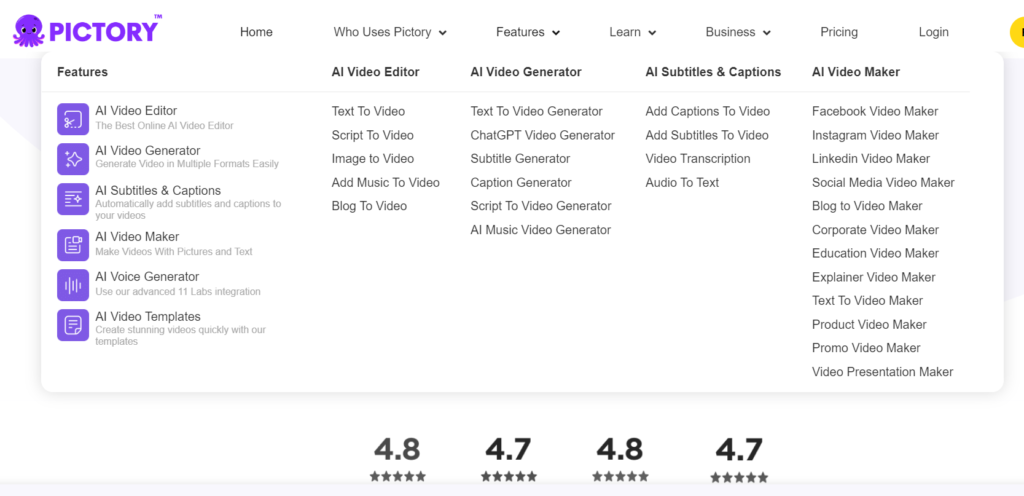
Pictory boasts a robust set of features designed to streamline the video creation process for those who prefer a script-based approach. Let’s explore some of its key functionalities:
- Script-Based Video Creation: Pictory’s core functionality revolves around utilizing a pre-written script as the foundation for your video. This approach offers greater control over the video’s content and structure, making it ideal for those who have a clear vision for their video or need to adhere to a specific script for training purposes or educational content.
- Integrated Stock Footage (Storyblocks): Pictory offers seamless integration with Storyblocks, a leading provider of royalty-free stock footage and images. This vast library allows you to find high-quality visuals to complement your script and enhance the overall visual appeal of your video.
- Text-to-Speech Functionality: If you don’t have a pre-recorded voiceover, Pictory’s text-to-speech functionality can be a valuable asset. It allows you to convert your script into a voiceover with a variety of accents and languages. While not always a substitute for a professional voiceover, this feature can be helpful for creating quick explainer videos or social media content.
- Flexible Editing Suite: Pictory provides a user-friendly editing suite that empowers you to refine your video further. You can trim clips, add transitions, adjust music and voiceover volume, and incorporate text overlays to highlight key points. This level of control allows you to tailor the video to your specific needs and brand identity.
- Collaboration Features: Pictory offers collaboration features that enable you to work with teammates on video projects. You can share scripts, assign tasks, and receive feedback, streamlining the video creation process for teams.
Pictory caters to users who are comfortable with scripting and prefer a more hands-on approach to video creation. Its integration with Storyblocks and collaboration features make it a valuable tool for teams and businesses that create a high volume of video content.
In the next section, we’ll engage in a head-to-head comparison of Invideo and Pictory, dissecting their strengths and weaknesses across key aspects to help you decide which tool is the perfect fit for your AI video creation needs.
Head-to-Head Comparison:
| Feature | Invideo | Pictory |
|---|---|---|
| Pricing Plans | Free, Business, Unlimited | Free, Essential, Pro |
| Free Plan Features | Up to 2 projects per month, 1 minute video length, watermark | Up to 3 videos per month, 720p resolution, watermark |
| Business Plan (Monthly) | $19/month | N/A |
| Business Plan Features | Unlimited projects, 10 minute video length, HD resolution, watermark removal, priority customer support | |
| Pro Plan (Monthly) | $39/month | $39/month |
| Pro Plan Features | Everything in Business plan, 60 minute video length, end screens, social media post resizing, team collaboration | Everything in Essential plan, Full HD resolution, end screens, social media post resizing, team collaboration, priority customer support |
| Unlimited Plan (Monthly) | $99/month | N/A |
| Unlimited Plan Features | Everything in Pro plan, Unlimited video exports, priority rendering | |
| Cost per Video (estimate) | ~$1.20 (based on Business plan) | ~$0.65 (based on Pro plan) |
Now that we’ve explored the functionalities of both Invideo and Pictory, it’s time to pit them against each other to determine which tool reigns supreme. Here’s a breakdown of their strengths and weaknesses across various aspects to guide you towards the perfect AI video creation companion:
Ease of Use:
- Invideo: Winner! Invideo takes the crown for ease of use. Its prompt-based approach eliminates the need for scripting, making it ideal for beginners or those who are short on time.
- Pictory: Pictory requires a pre-written script, adding an extra step to the process. However, its interface is still user-friendly and caters to those comfortable with scripting.
Time Efficiency:
- Invideo: Invideo shines again in terms of time efficiency. You can generate a video based on a prompt within minutes, perfect for creating quick social media content or explainer videos.
- Pictory: While Pictory offers efficient video creation, writing a script can be time-consuming. The overall process might take longer than Invideo’s prompt-based approach.
Video Quality (Stock Footage, Voiceover, Editing):
- Invideo: Invideo provides access to a vast library of high-quality stock footage. Its AI engine curates footage that aligns with your prompt, ensuring a cohesive visual experience. Voiceover options are diverse, and automated editing creates a polished final product.
- Pictory: Pictory also offers a comprehensive stock footage library through its Storyblocks integration. Script-based video creation allows for more control over the narrative flow. However, text-to-speech functionality might not always match the quality of a professional voiceover. The editing suite empowers fine-tuning, but some users might prefer Invideo’s automated editing for speed.
Price per Video:
- Invideo: Invideo’s pricing varies depending on the plan you choose. However, generally, the cost per video might be slightly higher than Pictory.
- Pictory: Pictory offers a lower cost per video compared to Invideo.
The Ultimate Verdict: Choosing the Right Tool
Picking the right tool ultimately boils down to your individual needs and preferences. Here’s a breakdown to help you make an informed decision:
- Invideo: Ideal For…
- Beginners with no scripting experience
- Users who need to create videos quickly and efficiently
- Those who prefer a prompt-based approach with creative freedom
- Pictory: Ideal For…
- Users who have a pre-written script or a clear vision for the video’s content
- Teams and businesses that create a high volume of video content and require collaboration features
- Users on a tight budget
Remember, there’s no single “best” tool. Both Invideo and Pictory offer unique functionalities and cater to different video creation styles. Consider the factors mentioned above and don’t hesitate to experiment with both platforms to discover which one empowers you to create the most impactful videos for your needs.
Conclusion
The world of video creation has undergone a revolutionary shift with the arrival of AI-powered tools like Invideo and Pictory. These platforms empower anyone, regardless of technical expertise, to create professional-looking videos in a fraction of the time compared to traditional methods.
By understanding the strengths and weaknesses of both Invideo and Pictory, you can make an informed decision about which tool best aligns with your workflow and creative vision.
Embrace the power of AI video creation and unleash your inner video storytelling genius!
FAQs
1. Do I need any video editing experience to use Invideo or Pictory?
No, prior video editing experience is not necessary for either Invideo or Pictory. Both platforms offer user-friendly interfaces and intuitive workflows designed for beginners.
2. Can I use my own footage with Invideo and Pictory?
Yes, both Invideo and Pictory allow you to upload your own footage alongside their vast libraries of stock footage. This allows you to personalize your videos and incorporate your unique brand elements.
3. Do Invideo and Pictory offer music licensing?
Yes, both Invideo and Pictory offer access to royalty-free music libraries within their plans. This ensures your videos have the perfect soundtrack without copyright infringement concerns.
4. Can I export my videos in different formats?
Yes, Invideo and Pictory allow you to export your videos in various formats suitable for different platforms, such as MP4 for social media or YouTube, or WMV for presentations.
5. Do Invideo and Pictory offer free trials?
Yes, both Invideo and Pictory offer free trial plans. This allows you to experiment with their features and decide if they are the right fit for your needs before committing to a paid plan
See more articles: Pictory AI Video Generator Effortlessly Create Engaging Videos in Minutes
