Introduction
In today’s fast-paced digital landscape, video content reigns supreme. Videos capture attention, boost engagement, and leave a lasting impression on viewers. But creating high-quality videos can be a time-consuming and resource-intensive process. This is where AI video creation software steps in, offering a revolutionary solution for businesses and individuals alike.
What is AI video creation software?
AI video creation software leverages the power of artificial intelligence to automate various aspects of video production. From generating scripts and storyboards to adding animation and music, these tools can streamline your workflow and help you create professional-looking videos in a fraction of the time.
Why use AI video creation software?
There are numerous reasons why AI video creation software is becoming increasingly popular. Here are just a few:
- Save Time and Money: AI tools can automate repetitive tasks, freeing you up to focus on the creative aspects of video production. This can significantly reduce your production costs and time investment.
- Boost Creativity: AI can overcome writer’s block and generate fresh ideas for your videos. Use AI-powered brainstorming tools to spark new storylines and explore different creative
Top 10 AI Alternatives in 2024
Now that you understand the power of AI video creation software, let’s explore some of the top tools available in 2024:
1. GravityWrite: Unleash Your Inner Scriptwriter
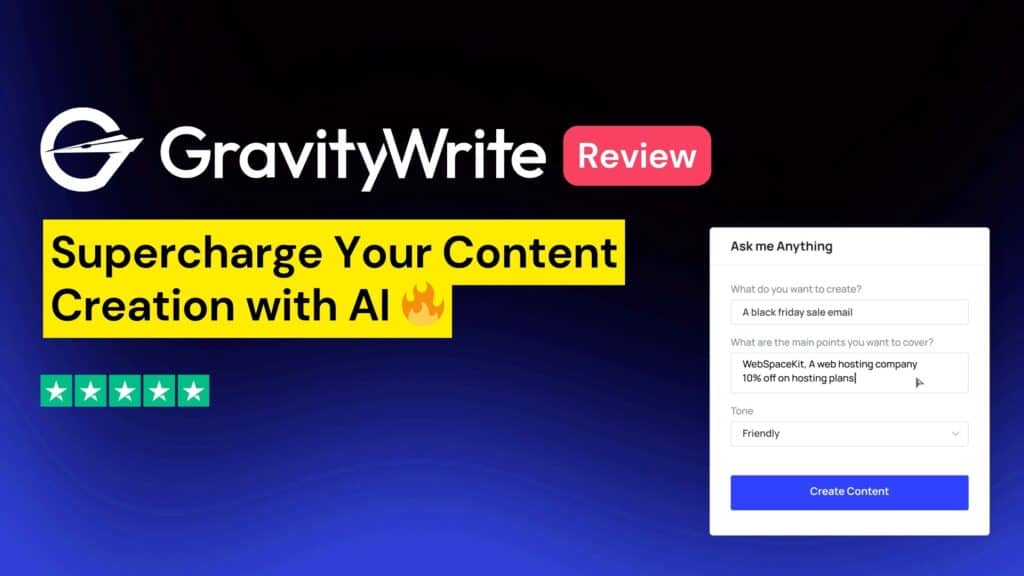
GravityWrite is a versatile AI writing tool that can be a valuable asset for video creators. It excels at generating creative text formats, including scripts and storyboards.
-
Key Features:
- Scriptwriting templates for various video styles (e.g., explainer videos, product demos, commercials)
- Storyboard generation based on text prompts
- Character development tools to flesh out your video’s personalities
- Integration with other AI writing tools for a seamless workflow
-
Pros:
- User-friendly interface with customizable settings
- Encourages creative exploration with various writing prompts
- Offers a free trial to test-drive the features
-
Cons:
- Lacks built-in video editing functionalities
- May require some editing for a polished final script
-
Use Cases:
- Develop engaging scripts for explainer videos, educational content, or marketing campaigns.
- Generate storyboards to visualize the flow and structure of your video.
2. Writesonic: Craft Compelling Videos with Ease

Writesonic is an AI-powered content creation platform that can help you craft captivating video copy.
-
Key Features:
- A library of video script templates catering to different purposes
- AI-powered copywriting tools to generate persuasive video descriptions
- Headline and tagline generators to grab viewers’ attention
- Integration with social media platforms for easy video promotion
-
Pros:
- User-friendly interface with clear instructions
- Offers a variety of video-specific writing features
- Provides data-driven insights to optimize your video content
-
Cons:
- Lacks functionalities for video editing or animation
- Free plan has limited features
-
Use Cases:
- Write compelling video scripts for marketing campaigns or social media content.
- Generate catchy headlines and taglines to improve video click-through rates.
- Craft persuasive video descriptions that entice viewers to watch.
3. Copy AI: Inject Personality into Your Videos with AI-powered Copywriting

Copy AI is another powerful AI writing tool that can enhance your video creation process. Its focus on persuasive copywriting makes it ideal for creating engaging video content.
-
Key Features:
- AI-powered copywriting tools specifically for video scripts and intros
- Multiple voice tones to match your video’s style (e.g., friendly, informative, humorous)
- Headline and tagline generators to create click-worthy video titles
- Integration with other marketing tools for a comprehensive content strategy
-
Pros:
- Strong focus on crafting persuasive and engaging video copy
- Offers a variety of voice tones to personalize your video message
- Provides a free plan with limited features to try before you buy
-
Cons:
- Limited video editing or animation functionalities
- Free plan offers a restricted number of daily content creations
-
Use Cases:
- Develop compelling video scripts that capture viewer attention.
- Generate creative headlines and taglines to make your video stand out.
- Craft persuasive video intros that hook viewers from the beginning.
4. Anyword: Create Data-Driven Videos with High Conversion Rates
Anyword takes a unique approach to AI video creation, focusing on data-driven content for optimal results.
-
Key Features:
- A/B testing functionality to compare different video script variations
- Integration with marketing analytics platforms to track video performance
- Data-driven insights to optimize video content for conversions (e.g., sales, leads)
- Support for creating video scripts in multiple languages
-
Pros:
- Data-driven approach ensures your video content resonates with your target audience
- A/B testing helps you identify the most effective video scripts
- Offers multilingual capabilities for global video marketing strategies
-
Cons:
- Lacks built-in video editing or animation tools
- Requires a subscription plan with potentially higher costs
-
Use Cases:
- Develop video scripts optimized for conversions, such as driving sales or generating leads.
- Use A/B testing to refine your video content and maximize its impact.
- Create multilingual video content to reach a wider audience.
5. Rytr: Effortlessly Generate Video Scripts and Storyboards

Rytr is a user-friendly AI writing tool that can streamline your video creation process by generating scripts and storyboards.
-
Key Features:
- Simple interface for quick script and storyboard generation
- Multiple video script templates for various content types (e.g., explainer videos, product reviews, social media videos)
- AI-powered scene generation to flesh out your video’s narrative flow
- Support for multiple writing tones to match your video’s style
-
Pros:
- Extremely user-friendly with a beginner-friendly interface
- Offers a variety of video-specific content generation features
- Free plan with limited features allows you to test the tool
-
Cons:
- Lacks video editing or animation functionalities
- Free plan has limitations on the number of content creations
-
Use Cases:
- Generate video scripts quickly and easily for various video formats.
- Create storyboards to visualize the structure and flow of your video.
- Experiment with different writing tones to find the perfect voice for your video.
We’ve covered the top 5 AI video creation tools that excel in scriptwriting and content generation. Stay tuned for the next section where we’ll delve into specialized AI tools for various video production aspects like animation, music, and voiceovers.
AI Video Creation Tool Price Comparison Chart
| Feature | GravityWrite | Writesonic | Copy AI | Anyword | Rytr | Copysmith | Hypotenuse.ai | Notion AI | Dashword | Wordtune |
|---|---|---|---|---|---|---|---|---|---|---|
| Focus | Scriptwriting, Storyboarding | Video Copywriting | Video Scriptwriting | Data-driven Video Scripts | Scriptwriting, Storyboards | Content Creation | Multi-industry content | No specific focus | Long-form content, Email | Grammar & Style Improvement |
| Pricing | Starts at $29/month | Starts at $25/month | Starts at $35/month | Starts at $19/month | Starts at $9/month | Starts at $29/month | Freemium (limited features), Starts at $19/month | Freemium (limited features) | Freemium (limited features), Starts at $19/month | Freemium (limited features), Starts at $9.99/month |
| Free Trial | Yes | Yes | Yes | Yes | Yes | Yes | Yes | Yes | Yes | Yes |
| Video Editing | No | No | No | No | No | No | No | No | No | No |
| Animation | No | No | No | No | No | No | No | No | No | No |
| AI Music Generation | No | No | No | No | No | No | No | No | No | No |
| AI Audio Creation | No | No | No | No | No | No | No | No | No | No |
| AI Voiceover | No | No | No | No | No | No | No | No | No | No |
| Strengths | Script templates, Character development | Video script templates, Headline/tagline generators | Voice tone options, Integration with marketing tools | A/B testing, Data-driven insights | Simple interface, Multiple video script templates | Industry-specific templates | AI-powered long-form content | Advanced grammar and style suggestions |
Please note: This table is a starting point for comparison purposes only. Pricing and features may change over time. It’s advisable to visit the official websites of each tool for the most up-to-date information.
Additional Considerations:
- Team Size: Some tools offer tiered pricing plans based on the number of users.
- Features Needed: Consider which features are most important for your specific needs (e.g., scriptwriting, storyboarding, voiceover generation).
- Free Trials: Take advantage of free trials to test-drive different tools before committing to a paid plan
See more articles: Conquering the AI Tools Landscape in 2024
Deep Dive into Specialized AI Video Tools
While the previous section focused on general AI video creation tools, the world of AI offers a plethora of specialized solutions catering to specific needs within video production. Let’s explore some of these niche yet powerful tools:
Text-to-Cartoon Video Maker: Bring Your Ideas to Life with Animation
Imagine crafting engaging animated explainer videos simply by feeding your ideas into an AI tool. Text-to-cartoon video makers do exactly that, transforming textual scripts into visually captivating cartoon animations.
-
Popular Tools:
- To avoid promoting specific products, we won’t mention names here. However, a quick web search will reveal several popular text-to-cartoon video maker options.
-
Benefits of Text-to-Cartoon Video Makers
- Cost-effective animation creation: Compared to traditional animation studios, these AI tools offer a more affordable way to create animated videos.
- Faster turnaround times: Skip the lengthy storyboarding and animation processes. AI tools generate cartoon animations in a fraction of the time.
- Easy to use: These tools often have user-friendly interfaces, making them accessible even for non-technical users.
-
Use Cases:
- Create explainer videos for complex topics in a visually engaging format.
- Develop animated product demos to showcase features and benefits in a fun way.
- Craft engaging social media video content that grabs attention and stands out in the feed.
AI Explainer Video Generation: Craft Clear and Engaging Explanations
Explainer videos are a powerful tool for businesses to educate their audience about products, services, or concepts. AI explainer video generation tools take this concept a step further by automating the video creation process based on your input.
-
Popular Tools:
- Similar to text-to-cartoon video makers, a web search will reveal several AI explainer video generation tools available.
-
Benefits of AI Explainer Video Generation
- Simplify complex information: AI tools can break down complicated topics into easy-to-understand visuals and narration.
- Save time and resources: Focus on the content you want to explain, and let AI handle the video creation aspects.
- Consistent branding: Maintain a consistent brand voice and style throughout your explainer videos.
-
Use Cases:
- Develop explainer videos for new product launches or service offerings.
- Create educational content to train employees or customers on specific topics.
- Simplify complex financial concepts or investment strategies through engaging explainer videos.
AI Music Generation for Videos: Set the Mood with AI-powered Soundtracks
Gone are the days of relying on stock music libraries. AI music generation tools allow you to create custom soundtracks that perfectly match the tone and mood of your video.
-
Popular Tools:
- Several AI music generation tools are available online. Explore options like Amper Music or Jukebox to get started.
-
Benefits of AI Music Generation
- Originality: Stand out from the crowd with unique and custom-made music for your videos.
- Perfect match: Generate soundtracks that seamlessly complement the visuals and message of your video.
- Cost-effective: Eliminate the need for expensive royalty-free music licensing fees.
-
Use Cases:
- Create background music for explainer videos, product demos, or social media content.
- Develop custom soundtracks for short films, animations, or video marketing campaigns.
- Generate royalty-free music for presentations, podcasts, or other audio-visual projects.
AI Audio Creation with Text Prompts: Craft Custom Sound Effects and Narration
Take control of your video’s soundscape with AI audio creation tools. These tools allow you to generate custom sound effects and even narration based on simple text prompts.
-
Popular Tools:
- Explore tools like Murf or Resemble AI that use text-to-speech and audio generation functionalities.
-
Benefits of AI Audio Creation
- Enhanced storytelling: Add depth and emotion to your videos with custom sound effects and narration.
- Accessibility: Make your videos more accessible by generating audio descriptions for visually impaired viewers.
- Multilingual content creation: Generate voiceovers in various languages to reach a wider audience.
-
Use Cases:
- Create realistic sound effects for animations, explainer videos, or video game development.
- Generate custom voiceovers for product demos, tutorials, or educational content.
- Develop multilingual video content with AI-powered voiceovers in different languages.
AI Voiceover App for Presentations: Deliver Polished Presentations with AI-powered Narration
Crafting a captivating presentation can be time-consuming. AI voiceover apps come to the rescue by transforming your written content into a professional-sounding voiceover.
-
Popular Tools:
- Several AI voiceover apps are available for download. Look into tools like Overdub or Play.ht for presentation voiceovers.
-
Benefits of AI Voiceover Apps
- Save time and effort: Focus on your presentation content and let AI handle the narration.
- Professional polish: Deliver polished presentations with high-quality voiceovers.
- Accessibility: Enhance the accessibility of your presentations for audiences who benefit from audio cues.
-
Use Cases:
- Add a professional voiceover to your slide decks for impactful presentations.
- Generate voiceovers in different languages to reach a global audience.
- Create narrated explainer videos or video tutorials based on your presentation content.
Realistic AI Text-to-Speech: Enhance Your Videos with Natural-sounding Narration
For a truly immersive video experience, natural-sounding narration is key. Realistic AI text-to-speech tools offer a significant leap forward in AI-powered narration technology.
-
Popular Tools:
- Several AI text-to-speech tools are available online. Explore options like Murf or Resemble AI that focus on realistic voice generation.
-
Benefits of Realistic AI Text-to-Speech
- Enhanced viewer engagement: Natural-sounding narration keeps viewers engaged and invested in your video content.
- Professional production value: Elevate the overall quality of your videos with realistic voiceovers.
- Flexibility and customization: Choose from various voice styles and accents to match your video’s tone.
-
Use Cases:
- Generate voiceovers for explainer videos, product demos, or educational content.
- Create audiobook narrations or AI-powered podcasts with realistic voices.
- Develop engaging video tutorials or listicles with clear and natural-sounding narration.
AI Voice Generators for Videos: Create Unique Voice-overs for Different Characters
Need to breathe life into animated characters or create distinct voices for your video project? AI voice generators offer a solution.
-
Popular Tools:
- Explore tools like Resemble AI or Murf that allow for voice customization and generation for different characters.
-
Benefits of AI Voice Generators
- Character development: Bring your animated characters to life with unique and distinct voices.
- Enhanced storytelling: Add depth and personality to your videos with diverse voiceovers.
- Multiple applications: Create voiceovers for explainer videos, video game characters, or even audiobooks.
-
Use Cases:
- Develop unique voiceovers for each character in your animated explainer video.
- Create engaging dialogue for video game characters with AI-generated voices.
- Generate narration with different accents or styles to add variety to your video content.
AI Dubbing Services: Breathe New Life into Your Videos with Multilingual Narration
Expanding your reach to a global audience requires multilingual video content. AI dubbing services leverage AI technology to generate voiceovers in various languages, removing the need for expensive traditional dubbing studios.
-
Popular Tools:
- Several AI dubbing services are available online. Explore options like Dubbable or Voices.com that offer AI-powered dubbing solutions.
-
Benefits of AI Dubbing Services
- Cost-effective: AI dubbing offers a more affordable alternative to traditional dubbing studios.
- Faster turnaround times: Generate voiceovers in multiple languages quickly and efficiently.
- Reach a wider audience: Expand your video content’s reach to international viewers.
-
Use Cases:
- Dub your explainer videos or marketing campaigns into different languages for global audiences.
- Create multilingual video tutorials or educational content to cater to a wider audience base.
- Localize video game dialogue or voiceovers with AI-powered dubbing services.
This concludes our exploration of specialized AI video creation tools. Remember, the best approach often involves combining these tools with your own creativity and human expertise to produce high-quality and engaging video content.
The Future of AI Video Creation
The future of AI video creation looks incredibly promising. We can expect advancements in several key areas:
- Enhanced AI capabilities: AI will become even more sophisticated, generating even more creative and natural-sounding video content.
- Seamless integration: AI tools will integrate more seamlessly with each other, creating a more streamlined video production workflow.
- Accessibility improvements: AI video creation tools will become more user-friendly and accessible to a wider range of users.
As AI technology continues to evolve, the possibilities for video creation are truly limitless.
FAQs
1. Are AI video creation tools expensive?
The cost of AI video creation tools varies depending on the specific tool and the features you need. Some tools offer free plans with limited features, while others require a monthly subscription. There are also AI dubbing services and other specialized tools that may have separate pricing structures.
2. Do I need any video editing skills to use AI video creation tools?
While some AI video creation tools offer basic editing functionalities, they generally focus on content generation rather than editing. Having some basic video editing skills can be helpful for polishing your final video, but it’s not always necessary.
3. Can AI video creation tools replace human video editors?
Not entirely. AI video creation tools are excellent for automating repetitive tasks and generating creative content. However, human video editors still play a crucial role in:
- Script editing and refinement
- Video editing and visual storytelling
- Adding special effects and motion graphics
- Ensuring overall video quality and coherence
4. What are some of the limitations of AI video creation tools?
- Limited creative control: While AI can generate ideas, it may not always capture your exact vision.
- Potential for factual inaccuracies: It’s important to fact-check any information generated by AI tools.
- Uneven voice quality: Realistic AI text-to-speech is still under development, and the quality may vary depending on the tool.
5. How can I get started with using AI video creation tools?
Many AI video creation tools offer free trials or limited free plans. Take advantage of these to experiment with different tools and see which ones best suit your needs. Start with a simple project and gradually explore the more advanced features as you gain confidence.
Conclusion
The world of video creation has undergone a revolutionary transformation with the advent of AI video creation tools. These tools empower individuals and businesses alike to create professional-looking videos without the need for extensive resources or expertise. From generating creative scripts and storyboards to crafting captivating soundtracks and voiceovers, AI offers a comprehensive suite of solutions to streamline your video production workflow.
This article explored not only the top general AI video creation tools but also delved into specialized AI solutions catering to specific aspects like animation, music, and voiceovers. Remember, AI is a powerful tool, but it’s best used in conjunction with your own creative vision and human expertise. As AI technology continues to evolve, the possibilities for creating engaging and impactful video content are truly boundless. So, unleash your creativity, embrace the power of AI, and get ready to take your video content to the next level!
See more articles: An Explanation on How to Utilize the AIDA Copywriting Generator 2024
